Tranz4mr’s ZW Page

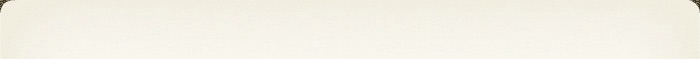


Tranz4mr’s ZW Page

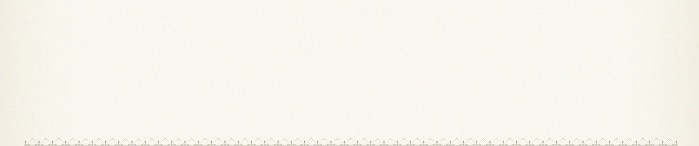


ZW Checkout
1. UNPLUG THE POWER CORD FROM THE WALL OUTLET
2. Checkout the Bakelite Case for cracks & broken handles. Fix broken handles here.
3. Turn each of the 8 terminal Lugs until it’s tight. If it turns past tight then the terminal stud needs to be replaced.
4. Carefully check the Power Cord for cracks and or missing bits of Insulation.
5. If the cord is good set all 4 handles to the ZERO position (down).
6. Plug the Cord into a wall outlet.
7. Does it make a loud Hum? Fix it Here.
8. Connect an AC Voltmeter to terminals A and U.
9. Slowly bring up the A handle while watching the meter. The voltage should start at 4 to 6 volts and rise slowly and steadily up to between 17.5 and 21 volts. The starting and final voltage depends on your home power voltage and varies by neighborhood. If the voltage is not steady or out of range you might have a problem.
10. Test the whistle circuit and compensation winding. With the A handle all the way up watch the AC voltage while slowly pushing the A whistle switch up. The voltage should increase by 5 volts and hold there until you release the whistle switch. If the voltage does not stay steady than the switch needs to be cleaned, adjusted or replaced.
11. Test the direction switch. With the A Handle all the way up watch the AC voltage while pushing the A “Direction” switch to the down position. The voltage should drop quickly to near zero volts until you release the direction switch. On release the voltage should return to where it was initially. If the voltage does not drop and then return on release than the switch needs to be cleaned, adjusted or replaced.
12. Did the Whistle/Direction switch return to the center position when released? If it didn’t return to center then it needs to be cleaned, lubricated, adjusted or replaced.
13. Connect the AC Voltmeter to Terminals D and U and repeat steps 9 and 12 with the D Handle.
14. Connect the AC Voltmeter to Terminals B and U and repeat step 9 with the B Handle.
15. Connect the AC Voltmeter to Terminals C and U and repeat step 9 with the C Handle.
16. To test the Circuit Breaker set all four handles back to zero
17. Short across the terminals B and U with a screwdriver shaft.
18. Slowly raise the B handle. The Circuit Breaker should trip within a second or so and the red light should come on.
19. Set the B handle back to zero and remove the short. The red light should go out. Replace the Circuit Breaker if it doesn’t trip or it doesn’t reset.
20. UNPLUG THE POWER CORD FROM THE WALL OUTLET
1. Verify that the Power Cord is unplugged!
2. Remove the Red and Green Lens Covers from the Top Cover.
3. Remove the 2 Light Bulbs.
4. Remove the 4 Phillips Head Screws that hold the ZW top cover on.
5. Remove the ZW top cover.
1. Check that the 4 carbon rollers are in good shape and roll easily. No flat spots or chips either! If any are bad or worn out replace them.
2. Check for loose solder joints especially on the larger wires. If they are loose re-solder them
3. Check for loose wires. especially the 4 that attach to the back of the terminals A, B, C and D.
4. Check for wires that are burned or where insulation is falling off. Replace the insulation with shrink tube or better yet replace the wire.
5. Check the rectifier discs and their insulation washers. Are they burned, melted or loose? If so replace the disc and washers or replace it all with a new diode.
6. Replace the power cord if it has cracks, is missing insulation or the plug is bad.
7. Clean the whistle switches with CRC QD Contact Cleaner whether they need it or not. Get it at Home Depot in the Electrical section.
External Inspection
Remove the Cover
Internal Inspection


